inndox has a Warranty Expiry feature to help you maintain your building materials, products & appliances.
Step 1. Go to the warranty document on your dashboard (in Folder or find relevant file)
Step 2. Click /tap under the “actions” column on the far right of document
Step 3. Select the Warranty Expiry option
Step 4. Enter the expiry date into the calendar
Step 5. Click / tap the Set Warranty button
Your warranty expiry date is now recorded against the warranty document.
For convenience - the expiry dates are colour coded so that you can instantly know where your warranty is at.
GREEN means still in warranty
AMBER means expiring soon
RED means out of warranty
Your dashboard will display the next 3 warranty expiry dates so that you can always be up to date.
Examples of some common warranties for your property:
Air-conditioning units
Dishwasher
Oven
Refrigerator
Washing Machine
Termite Warranty
Building Defect Warranty
Building Structure Warranty
Hot Water System
Furniture
Appliances
Building products / materials